While Apple announced a lot of new products this week (and I have more about that below), I thought I would wrap things up with smaller undocumented iOS app tidbits I can’t leave unpublished. One overall theme I noticed was ATT notices in most apps as Apple has set a deadline for apps to include ATT permissions in the near future.
Uber Eats
Uber has been working on what looks like a feature to ‘dine in’ at stadiums for their Uber Eats app. User will be able to place orders for a specific section, row, and seat which should make ordering food while watching your favorite pastime even easier. Also users can split group orders in Uber Eats now: “Invite guests to add items with a shareable link. Pay for everybody or have guests pay for their share once they’re done.”
Uber
Hailing a ride for a friend that doesn’t have a smart phone is a feature that Uber has had for sometime but now they are testing a feature to let your friend pay in cash. The app warns the user that if their friend doesn’t pay then Uber will charge the user for the ride. Uber has also been working on integrating its purchase of Autocab, a cab dispatching service. User’s can hail a cab using the app or by calling or chating with an Autocab dispatcher. This is a timely feature as ride sharing companies are having a hard time sourcing enough drivers to meet demand. Finally Uber is working on their commute partner feature: “We’ll send you a reminder so you and your commute partner stay on time.”.
Lyft
Another way ride sharing companies can meet demand is by continuing their push of using self driving cars. Lyft’s self driving car division, Level 5, has been working in partnership with Ford on using Ford Focus vehicles as a test bed for their tech and now it appears they are testing it in their public facing app. When users tap on the self driving Ford Focus option they will see this image. Finally Lyft is also working on a ‘Lyft to Lot Discount’ which is perhaps a discount for using Lyft to get a ride to a rental lot at airports.
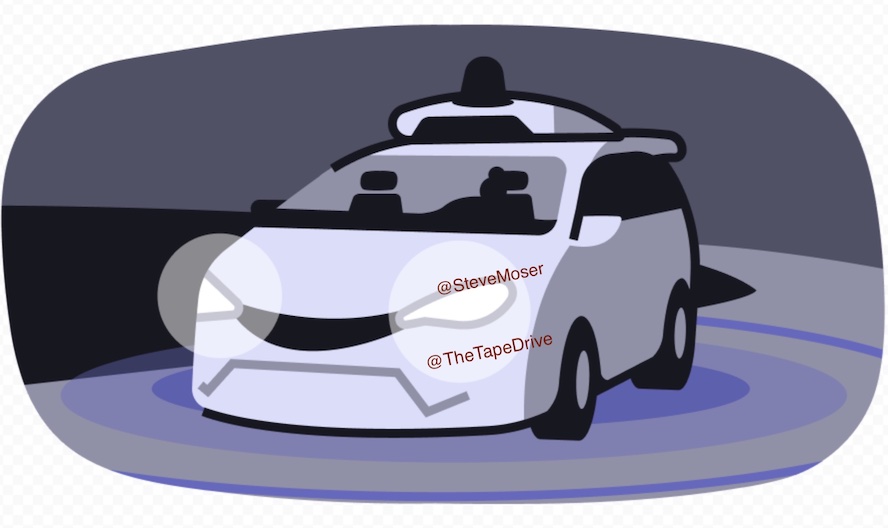
Facebook is working on allowing users to add events to their calendar. It isn’t clear if this is related to Facebook’s recently announced social audio features and partership with Spotify, code named boombox.
Spotify
You saw the first images of Spotify’s Car Thing on MacRumors; digging into the code some more I also discovered that Car Thing’s codename is Superbird and it has a audio recording capabilities. The latest version of Spotify for iOS in the App Store also includes the following changes: “By supporting this creator with a monthly subscription, you’ll help them to make more episodes. You’ll get access to the full show feed, plus all bonus and exclusive episodes.”
Netflix
Netflix is getting closer to launching “Downloads for You” on iOS. “We’ll download a personalized selection of movies and shows for you, so there’s always something to watch on your phone.” “Downloads for You” is currently only available on Android.
As the Clubhouse clone space heats up, Pinterest continues to work on their live classes feature since by adding a new ‘creative hours’ feature where creators can schedule live sessions and allow their followers to create reminders for when their favorite creators ‘go live’. Creators will be notified of how many followers are planning on attending. Pinterest is also working on business profiles which could be featured for a big Pinterest 2.0 launch.
Robinhood
Robinhood added IPO notifications to its app. It is also reminding users that recurring cypto investments are not supported but maybe this means they are considering it for the future.
Microsoft Teams
Microsoft is working on adding its Immersive Reader feature to its iOS Teams app. It has also been working on adding its Immersive Reader feature to Office for iOS.
Google Docs
Google is working on adding emoji reactions to its suite of Office style apps “You and 1 other reacted with…“. They also make users aware that they “Can’t make an encrypted file available offline” or make a copy, open them in other apps, print, preview or send a copy of encrypted files. The latest update also brings suggested replies.
YouTube
Google is working on bringing its Applause tipping feature to iOS. It isn’t clear Google will take a cut or give 100% of the tips to creators like clubhouse does. Google currently takes a 30% cut of Applause tipping.
Zoom
Zoom introduced a big update this week where it highlighted features like more emoji reactions. One thing Zoom didn’t highlight is that they are working on a new immersive view feature that won’t run on all devices as it warns “The host started an immersive view. Your view is modified because your device doesn’t have enough processing power to support the full experience.” It is not clear what is different about the view but it could be some sort of 360 video experience. Also Zoom is working on removing members from chat.
Apple iOS, macOS, watchOS, and tvOS Updates
Finally you can check out MacRumors for more coverage of Apple’s latest iOS 14.5 RC, macOS 11.3 RC, iOS 14.6 beta 1, acOS 11.4 beta 1 updates. I’ll be sharing my thoughts of the event shortly but until then check out some the new copy for AirTags, eArc and color calibration support on Apple TV.
{ "AIRTAG_BLUETOOTH_ERROR" => "Make sure Bluetooth is turned on and your AirTag is in range." "AIRTAG_BLUETOOTH_TITLE" => "Cannot Connect to AirTag" "APPLEID_BUTTON_TITLE" => "Open Settings" "APPLEID_MESSAGE" => "To set up this AirTag, sign in with your Apple ID in Settings." "APPLEID_TITLE" => "Sign in with your Apple ID" "B389_MARKETING_NAME" => "AirTag" "BACK" => "Back" "BATTERY_TOO_LOW_DEFAULT_ACTION" => "Exit Setup" "BATTERY_TOO_LOW_MESSAGE" => "You can retry setup after replacing your AirTag battery." "BATTERY_TOO_LOW_TITLE" => "AirTag Power Low" "CALL_OWNER" => "Call Owner" "CHECKING_LOST" => "Checking if this tag is lost…" "CHOOSE_EMOJI" => "Choose an Emoji" "CHOOSE_EMOJI_SUBTITLE" => "Select an emoji to represent this AirTag." "CONNECTING" => "Connecting…" "CONTACT_OWNER" => "Contact Owner" "CONTINUE" => "Continue" "COULD_NOT_COMPLETE_AIRTAG_SETUP" => "Could Not Complete AirTag Setup" "COULD_NOT_SETUP_THIS_AIRTAG" => "Cannot Set Up This AirTag" "CUSTOM_NAME" => "Custom Name" "CUSTOM_NAME_PLACEHOLDER" => "Enter Name" "CUSTOM_NAME_SUBTITLE" => "Add a name for this AirTag." "DIRECTIONS_IN_MAPS" => "Directions in Maps" "DIRECTIONS_IN_MAPS_SUBTITLE" => "View this AirTag on a map and use the Maps app to navigate to it." "DONE" => "Done" "EXIT_SETUP_MESSAGE_AIRTAG_IPAD" => "Are you sure you want to exit setup? Bring your iPad close to your AirTag to restart setup later." "EXIT_SETUP_MESSAGE_AIRTAG_IPHONE" => "Are you sure you want to exit setup? Bring your iPhone close to your AirTag to restart setup later." "EXIT_SETUP_MESSAGE_AIRTAG_IPOD" => "Are you sure you want to exit setup? Bring your iPod touch close to your AirTag to restart setup later." "FIND_WITH_SIRI" => "Find With Siri" "FIND_WITH_SIRI_SUBTITLE" => "Just say “%@”" "FIND_WITH_SIRI_SUBTITLE_FALLBACK_VALUE" => "Hey Siri, where is my AirTag?" "HSA2_MESSAGE" => "AirTag uses end to end encryption to keep your location information private." "HSA2_TITLE" => "Upgrade Your Account Security" "LEARN_MORE" => "Learn More" "LIMIT_REACHED" => "Your Apple ID cannot add another AirTag until one or more have been removed." "LINKING" => "Register AirTag to your Apple ID" "LINKING_WARNING" => "This will be associated with the personal information you have provided to Apple." "LOST_TITLE" => "Lost AirTag" "MAKE_NAME" => "%1$@’s %2$@" "MAKE_SURE_CLOSE_BY" => "Make sure AirTag is nearby and try again." "MANATEE_NOT_AVAILABLE_ERROR" => "Manatee is not available." "MANATEE_NOT_AVAILABLE_MESSAGE" => "To continue with setting up your AirTag, review and upgrade your Apple ID security." "ME_DEVICE_SWITCH_MESSAGE_FORMAT_IPAD" => "To improve AirTag location accuracy, switch your location sharing from “%1$@” to this iPad." "ME_DEVICE_SWITCH_MESSAGE_FORMAT_IPHONE" => "To improve AirTag location accuracy, switch your location sharing from “%1$@” to this iPhone." "ME_DEVICE_SWITCH_MESSAGE_FORMAT_IPOD" => "To improve AirTag location accuracy, switch your location sharing from “%1$@” to this iPod touch." "ME_DEVICE_SWITCH_MESSAGE_FORMAT_KHA_IPAD" => "To use AirTag features, switch your active device from “%1$@” to this iPad." "ME_DEVICE_SWITCH_MESSAGE_FORMAT_KHA_IPHONE" => "To use AirTag features, switch your active device from “%1$@” to this iPhone." "ME_DEVICE_SWITCH_MESSAGE_FORMAT_KHA_IPOD" => "To use AirTag features, switch your active device from “%1$@” to this iPod touch." "ME_DEVICE_SWITCH_MESSAGE_FORMAT_NO_CURRENT_IPAD" => "To improve AirTag location accuracy, switch your location sharing to this iPad." "ME_DEVICE_SWITCH_MESSAGE_FORMAT_NO_CURRENT_IPHONE" => "To improve AirTag location accuracy, switch your location sharing to this iPhone." "ME_DEVICE_SWITCH_MESSAGE_FORMAT_NO_CURRENT_IPOD" => "To improve AirTag location accuracy, switch your location sharing to this iPod touch." "ME_DEVICE_SWITCH_MESSAGE_FORMAT_NO_CURRENT_KHA_IPAD" => "To use AirTag features, switch your active device to this iPad." "ME_DEVICE_SWITCH_MESSAGE_FORMAT_NO_CURRENT_KHA_IPHONE" => "To use AirTag features, switch your active device to this iPhone." "ME_DEVICE_SWITCH_MESSAGE_FORMAT_NO_CURRENT_KHA_IPOD" => "To use AirTag features, switch your active device to this iPod touch." "ME_DEVICE_SWITCH_TITLE_IPAD" => "Enable Additional AirTag Features by Sharing This iPad’s Location" "ME_DEVICE_SWITCH_TITLE_IPHONE" => "Enable Additional AirTag Features by Sharing This iPhone’s Location" "ME_DEVICE_SWITCH_TITLE_IPOD" => "Enable Additional AirTag Features by Sharing This iPod touch’s Location" "ME_DEVICE_SWITCH_TITLE_KHA_IPAD" => "Make This iPad Your Active Device?" "ME_DEVICE_SWITCH_TITLE_KHA_IPHONE" => "Make This iPhone Your Active Device?" "ME_DEVICE_SWITCH_TITLE_KHA_IPOD" => "Make This iPod touch Your Active Device?" "MESSAGE_OWNER" => "Message Owner" "MULTI_BRING_NEAR_IPAD" => "Bring first AirTag near iPad to begin." "MULTI_BRING_NEAR_IPHONE" => "Bring first AirTag near iPhone to begin." "MULTI_BRING_NEAR_IPOD" => "Bring first AirTag near iPod touch to begin." "MULTI_DETECTED" => "More than one AirTag detected" "NAME_TAG" => "Name AirTag" "NETWORK_ERROR" => "Cannot set up AirTag. Check your internet connection and try again." "PAIR_LOCKED_ERROR" => "AirTag is pair locked." "PAIR_LOCKED_MESSAGE" => "This AirTag is connected to another Apple ID." "PERSONALIZE" => "Personalize Your AirTag" "PERSONALIZE_SUBTITLE" => "Add a custom name and emoji to AirTag." "PLAY_SOUND" => "Play Sound" "PLAY_SOUND_SUBTITLE_IPAD" => "Find your AirTag by playing a sound from your iPad." "PLAY_SOUND_SUBTITLE_IPHONE" => "Find your AirTag by playing a sound from your iPhone." "PLAY_SOUND_SUBTITLE_IPOD" => "Find your AirTag by playing a sound from your iPod touch." "PRECISE_FINDING" => "Precision Finding" "PRECISE_FINDING_SUBTITLE" => "When AirTag is nearby, an arrow will point to its precise location." "RESTART_SETUP_MESSAGE_AIRTAG_IPAD" => "Bring your iPad close to your AirTag to restart setup later." "RESTART_SETUP_MESSAGE_AIRTAG_IPHONE" => "Bring your iPhone close to your AirTag to restart setup later." "RESTART_SETUP_MESSAGE_AIRTAG_IPOD" => "Bring your iPod touch close to your AirTag to restart setup later." "VIEW_IN" => "View in %@ app" "VIEW_IN_FIND_MY" => "View in Find My" "WAIT_A_FEW_MINUTES_TRY_AGAIN" => "Wait a few minutes and try again." "WITH_YOU" => "With You"}{ "TLV_COLOR_FAILED_SUBTITLE" => "Your iPhone and Apple TV couldn’t connect. Make sure they’re close to each other and on the same network." "TLV_COLOR_FAILED_TITLE" => "Unable to Measure" "TLV_COLOR_SUBTITLE" => "You can use this phone to measure your television's color." "TLV_COLOR_TITLE" => "Color Balance" "TLV_COLOR_TRYAGAIN_SUBTITLE" => "Hold your phone close to your television for the entire test." "TLV_COLOR_TRYAGAIN_TITLE" => "Unable to Measure" "TLV_COLOR_TRYAGAIN2_SUBTITLE" => "Apple TV could not improve your picture quality. Try a picture mode like Standard or Cinema." "TLV_COLOR_TRYAGAIN2_TITLE" => "Unable to Adjust" "TLV_COLOR_UNSUPPORTED_SUBTITLE" => "Unsupported device for color balance." "TLV_COLOR_UNSUPPORTED_TITLE" => "Unsupported Device" "TLV_SETTING_UP_COLOR_CALIBRATION" => "Hold your phone close to your TV to begin measurement." "TVL_COLOR_SUCCESS_SUBTITLE" => "Apple TV calibrated your display’s color by adjusting its white point." "TVL_COLOR_SUCCESS_TITLE" => "Complete" "TVL_COLOR_SUCCESS2_SUBTITLE" => "Your television’s color balance is accurate. It doesn’t need to be calibrated right now." "TVL_COLOR_SUCCESS2_TITLE" => "Confirmed" "TVL_COLOR_TURN_PHONE_SUBTITLE" => "Turn your phone around, so the front-facing camera points at the television in the device outline." "TVL_COLOR_TURN_PHONE_TITLE" => "Turn Your Phone"} “ALERT_ITEM_FOLLOWING_ALLOW_INDEFINITELY_BUTTON_TITLE” => “Allow Indefinitely” “ALERT_ITEM_FOLLOWING_LEARN_MORE_BUTTON_TITLE” => “Learn More” “ALERT_ITEM_FOLLOWING_OK_BUTTON_TITLE” => “OK” “ALERT_ITEM_FOLLOWING_PLAY_SOUND” => “Play Sound” “ALERT_ITEM_FOLLOWING_SUBTITLE” => “The location of this AirTag can be seen by the owner.” “ALERT_ITEM_FOLLOWING_TITLE” => “AirTag Found Moving With You” “ALERT_ITEM_FOLLOWING_WITH_HANDLE_SUBTITLE” => “The location of this AirTag can be seen by %@.” “ALERT_ITEM_FOLLOWING_WITH_HANDLE_TITLE” => “%@’s AirTag Found Moving With You” “ALERT_ITEM_LOST_DETECTED_LEARN_MORE_BUTTON_TITLE” => “Learn More” “ALERT_ITEM_LOST_DETECTED_SEE_OWNER_MESSAGE_BUTTON_TITLE” => “See Message from Owner” “ALERT_ITEM_LOST_DETECTED_SUBTITLE” => “This AirTag has been marked as lost by its owner. Tap to help recover it.” “ALERT_ITEM_LOST_DETECTED_TITLE” => “Lost AirTag detected with you.” “ALERT_SCREEN_LOCKED_HEADER_TITLE” => “Find My” “LOCAL_ITEM_FOUND_NOTIFY” => “This AirTag was seen nearby.” “NFC_SHEET_MESSAGE_LOST_NOT_YOURS” => “Message from %@” “NFC_SHEET_MESSAGE_NOT_YOURS” => “Linked to %@” “NFC_SHEET_TITLE_LOST_NOT_YOURS” => “Lost AirTag” “NFC_SHEET_TITLE_NOT_YOURS” => “Not Your AirTag” “PAIRING_MESSAGE_FOR_NFC” => “AirTag belongs to %s” “WARNING_ITEM_LOW_BATTERY_SUBTITLE” => “Replace the battery on %@ soon.” “WARNING_ITEM_LOW_BATTERY_TITLE” => “AirTag Battery Is Low”{ “CINEMATIC_FRAMING” => “Center Stage” “CINEMATIC_FRAMING_DISABLED_FOOTER” => “The front-facing camera can automatically keep you in frame during video calls. You can control Center Stage only from the app.” “CINEMATIC_FRAMING_NORMAL_FOOTER” => “The front-facing camera can automatically keep you in frame during video calls.”}{ “ARCDisabledTitle” => “Off” “ARCEnabledTitle” => “On (ARC)” “AudioReturnChannelTitle” => “Audio Return Channel (beta)” “eARCEnabledTitle” => “On (eARC)” “eARCListeningTitle” => “On (Not Available)” “PlayTelevisionAudioNotAvailableDescription” => “Audio Return Channel is not currently available on this HDMI port. Check your television’s settings to make sure CEC is enabled and this input supports ARC/eARC.” “PlayTelevisionAudioStandardDescription” => “Apple TV will play audio from your television and its inputs through your home theater HomePod speakers.Use your television’s “passthrough” mode for best performance.” “PlayTelevisionAudioTitle” => “Play Television Audio”}